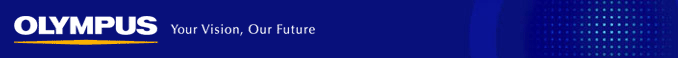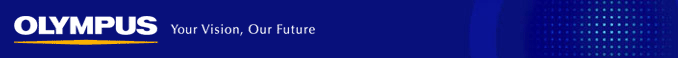Forum: User results
 14-12-2011, 10:39 AM
14-12-2011, 10:39 AM
|
|
Replies: 0
Views: 251,517
 Creating a video of a simulation task
Creating a video of a simulation task
To create a video of a simulation task, do the following:
1) Click "Main Screen" at the top of the screen.
2) Run and complete the required simulation task. (For test purposes just move the...
|
Forum: User results
 14-12-2011, 10:37 AM
14-12-2011, 10:37 AM
|
|
Replies: 1
Views: 64,518
|
Forum: Zipped and encrypted files
 06-06-2010, 04:39 PM
06-06-2010, 04:39 PM
|
|
Replies: 0
Views: 255,482
 Unzipping files
Unzipping files
To unzip files that are zipped, you will need a suitable unzipping program.
We use WinZip V9, but others are available.
Examples are:
1) 7z. See www.7-zip.org (http://www.7-zip.org/)....
|
Forum: User accounts
 22-05-2010, 03:33 PM
22-05-2010, 03:33 PM
|
|
Replies: 0
Views: 249,742
|
Forum: User results
 22-05-2010, 03:32 PM
22-05-2010, 03:32 PM
|
|
Replies: 0
Views: 59,675
 Viewing user results
Viewing user results
The results of tasks performed by any user from the LMS main screen are stored in one of two possible places.
If the user is a member of a user group (recommended) then their task results are...
|
Forum: User groups
 22-05-2010, 03:29 PM
22-05-2010, 03:29 PM
|
|
Replies: 0
Views: 266,005
|
Forum: User groups
 17-05-2010, 07:54 PM
17-05-2010, 07:54 PM
|
|
Replies: 0
Views: 67,809
 Exporting user group results
Exporting user group results
To export user group results:
1) Logon as a trainer.
2) Click "Training Admin" on the top menu.
3) Click "User Groups" on the left menu.
4) Click "Tools".
5) Select "Results exporter".
6)...
|
Forum: User groups
 17-05-2010, 07:53 PM
17-05-2010, 07:53 PM
|
|
Replies: 0
Views: 64,579
|
Forum: User groups
 17-05-2010, 07:45 PM
17-05-2010, 07:45 PM
|
|
Replies: 0
Views: 64,761
 Adding users to a user group
Adding users to a user group
To add users to a user group:
1) Logon as a trainer.
2) Click "Training Admin" on the top menu.
3) Click "User Groups" on the left menu.
4) Select the user group.
5) Click the "Users" button....
|
Forum: User groups
 17-05-2010, 07:39 PM
17-05-2010, 07:39 PM
|
|
Replies: 0
Views: 64,939
 Adding courses to a user group
Adding courses to a user group
To add courses to a user group:
1) Logon as a trainer.
2) Click "Training Admin" on the top menu.
3) Click "User Groups" on the left menu.
4) Select the user group.
5) Click the "Courses"...
|
Forum: User groups
 17-05-2010, 07:37 PM
17-05-2010, 07:37 PM
|
|
Replies: 0
Views: 64,063
 Importing training packages into user groups
Importing training packages into user groups
If the training packages used by a user group are external to the user group, then they must be present for trainees to be able to use the user group, and for the user group results to be viewed.
...
|
Forum: User groups
 17-05-2010, 05:52 PM
17-05-2010, 05:52 PM
|
|
Replies: 0
Views: 62,441
 Creating a user group
Creating a user group
To create a user group:
1) Logon as a trainer.
2) Click "Training Admin" on the top menu.
3) Click "User Groups" on the left menu.
4) Click the "New" button.
5) Enter the user group name.
6)...
|
Forum: User accounts
 17-05-2010, 05:39 PM
17-05-2010, 05:39 PM
|
|
Replies: 0
Views: 63,987
|
Forum: Installing and commissioning the LMS
 12-05-2009, 01:30 PM
12-05-2009, 01:30 PM
|
|
Replies: 0
Views: 253,144
 Upgrading the LMS
Upgrading the LMS
To upgrade the LMS:
1) Backup the LMS. See Backing up the LMS (http://www.colonoscopy-simulator.com/community/showthread.php?t=7).
2) Install the LMS. See Installing the LMS...
|
Forum: Colonoscopy animator
 11-10-2008, 04:39 PM
11-10-2008, 04:39 PM
|
|
Replies: 0
Views: 236,365
 Background colours
Background colours
1) The background colour in the editor is changed using "Options\Background colour". This does not affect the background colour in ICAV.
2) ICAV is designed to work with or without the LMS and...
|
Forum: Installing and commissioning the LMS
 24-06-2008, 08:17 PM
24-06-2008, 08:17 PM
|
|
Replies: 0
Views: 68,432
 Installation problems and solutions
Installation problems and solutions
Problem: Whilst installing the LMS from "Installation Manager" the "Olympus Learning Management System Data Engine" fails to install, reporting an error that the database engine cannot be started.
...
|
Forum: Zipped and encrypted files
 26-04-2008, 10:02 PM
26-04-2008, 10:02 PM
|
|
Replies: 0
Views: 65,043
 Decrypting files
Decrypting files
To decrypt encrypted files, you will need an unzipping program that supports decryption of zip files that use 256 bit AES encryption.
We use WinZip V9, but others are available.
Examples are:...
|
Forum: Endo TS-1 quick start guide
 13-04-2008, 04:45 PM
13-04-2008, 04:45 PM
|
|
Replies: 0
Views: 263,414
 Endo TS-1 quick start guide
Endo TS-1 quick start guide
This document describes how to assemble the Endo TS-1 and includes some important dos and donts.
Please note that changes have been made since this document was written and discrepancies may be...
|
Forum: Installing and commissioning the LMS
 12-12-2007, 04:32 PM
12-12-2007, 04:32 PM
|
|
Replies: 0
Views: 30,415
|
Forum: Installing and commissioning the LMS
 12-12-2007, 04:14 PM
12-12-2007, 04:14 PM
|
|
Replies: 0
Views: 64,778
 LMS version information
LMS version information
V1.3.1368:
- Version for ESCAPE 1 study.
V1.3.1524 (23rd July 2009) to V1.3.1591 (20th April 2010):
- OCS: These versions have serious problems with both looping and patient pain. Please...
|
Forum: Installing and commissioning the LMS
 12-12-2007, 04:10 PM
12-12-2007, 04:10 PM
|
|
Replies: 0
Views: 67,199
 Obtaining the LMS
Obtaining the LMS
To download the LMS, see www.colonoscopy-simulator.com/files/LMS (http://www.colonoscopy-simulator.com/files/LMS). If you have trouble downloading then please try a download manager. They are freely...
|
Forum: Creating training material
 12-12-2007, 03:59 PM
12-12-2007, 03:59 PM
|
|
Replies: 0
Views: 246,558
 Exporting images and videos
Exporting images and videos
1) Logon as a trainer.
2) Click "Training Admin" on the top menu.
3) Click "Training Material" on the left menu.
4) Select required training package. If this is not shown then uncheck "Current...
|
Forum: Writing task modules for the LMS
 05-12-2007, 04:35 PM
05-12-2007, 04:35 PM
|
|
Replies: 0
Views: 247,981
 Writing task modules for the LMS
Writing task modules for the LMS
The LMS is designed to host software produced by third parties. The interfaces used by the LMS are publically available, together with documentation on how to write software for the LMS, and...
|
Forum: Backing up, restoring and merging the LMS
 05-12-2007, 03:57 PM
05-12-2007, 03:57 PM
|
|
Replies: 0
Views: 256,394
 Merging from backup files
Merging from backup files
Please note that merging from backup files must be performed by an LMS system administrator.
The merge facility enables material to be selectively imported from a backup file.
Situation 1:...
|
Forum: Colonoscopy animator
 28-11-2007, 01:57 PM
28-11-2007, 01:57 PM
|
|
Replies: 0
Views: 67,689
 Installation
Installation
"Colonoscopy animator" is available for download. It includes animation tools that allow the creation and display of animated colons and endoscopes that are useful for conveying concepts about...
|