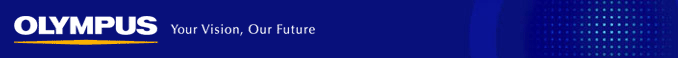

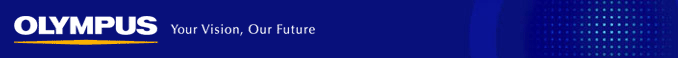 |

|
|
|
|
#1
|
|||
|
|||
|
To export user group results:
1) Logon as a trainer. 2) Click "Training Admin" on the top menu. 3) Click "User Groups" on the left menu. 4) Click "Tools". 5) Select "Results exporter". 6) Click the "Run" button. 7) Select the user group to export. 8) Depending on the LMS version: a) Click the "Export results to Excel file" button. b) Click the "Export results as XML file" button. c) Click the "Export results to files" button. Note: Option (a) is recommended for most situations. This is not available in early versions of the LMS. Please upgrade if required. 9) Select the required options and click the "OK" button. The results are exported to the current user's user data area from where they can be exported from the LMS via a USB data key or equivalent. Last edited by JSB; 14-04-2011 at 11:33 PM. |
 |
| Thread Tools | |
| Display Modes | |
|
|