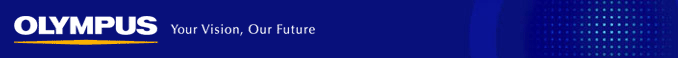

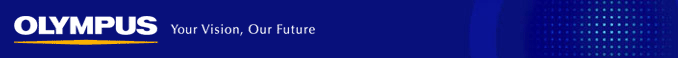 |

|
|
|
|
#1
|
|||
|
|||
|
Please note that restoring the LMS must be performed by an LMS system administrator.
Warning: Restoring the LMS will destroy ALL existing data including training material and user results. Please create a backup of the LMS before restoring. See Backing up the LMS. Note: Please note that an alternative to restoring the entire LMS data from a backup file is to merge parts of a backup file using the "Merge" button. This is the recommended approach after installing a new version of the LMS as it avoids overwriting the new material with the old material contained in the backup. See Merging from backup files. Procedure: 1) Logon with "System administrator" privileges. If the LMS has just been installed then use User name="SysAdmin" Password="Olympus". 2) Click "System Admin" then "Backup". 3) Select the location from which you wish to restore. You can choose between backup files stored locally on the hard disk and backup files stored on external drives. 4) Select the backup file you wish to restore. 5) Click "Restore". See the LMS help system for more information. Last edited by JSB; 06-12-2007 at 12:03 AM. |
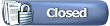 |
|
|