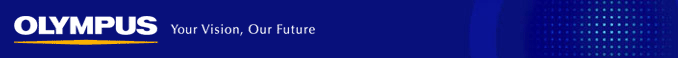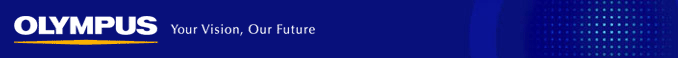Installation problems and solutions
Installation problems and solutions
Problem: Whilst installing the LMS from "Installation Manager" the "Olympus Learning Management System Data Engine" fails to install, reporting an error that the database engine cannot be started.
Occurance: Simulator at Pinderfields on 24th June 2008.
Solution: From "Installation Manager", right click the "Microsoft SQL express database engine for Olympus LMS" in the "Installation progress" control, then select "Reinstall". Wait for this to complete (several minutes), then retry the standard installation process by clicking the "Install".
Last edited by JSB; 24-06-2008 at 08:36 PM.
|